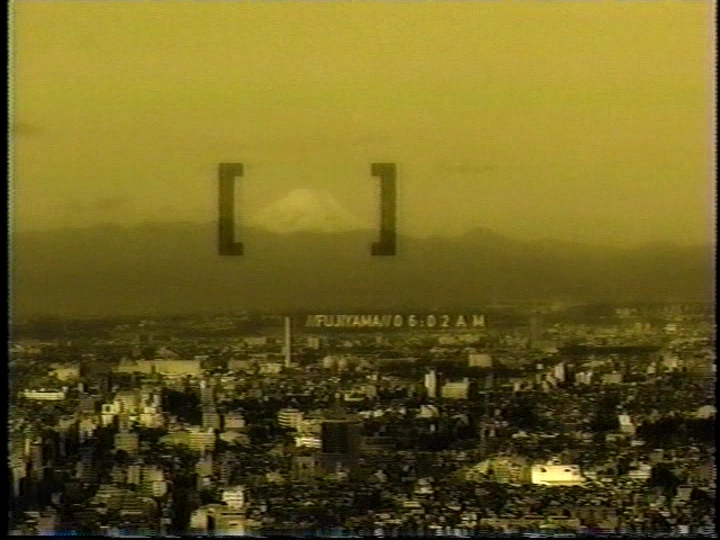Garry’s Mod Guide

Welcome to The Guide to Garry’s Mod you probably didn’t need!
STEP 1: GETTING THE GAME
First, If you don’t have a copy, go to Steam and in store, search “Garry’s Mod.” It costs £6, so make sure you aren’t broke!
STEP 2: THE BASICS
Once installed, launch the game. Start a new game on either “gm_construct” or “gm_flatgrass”. These are the maps for GMOD. Press and hold Q To bring up the spawn menu. Here you can spawn (duh) something, or get a tool for your tool gun. (remover, balloon, camera, rope, eye poser, etc) Press E To interact with buttons and stuff. Press CTRL to Crouch.
STEP 3: THE GOOD STUFF
You’ll tire of GMOD sooner or later, Time for a visit to the Steam Workshop. There, you can get Addons that add more Maps, objects, NPCs, Tools, Weapons, Themes, And entire MODES!
STEP 4: MULTIPLAYER
Still bored? Even with Thousands of addons? Invite a friend or 2, or 3, or 31, or even 127! Make sure your computer is up to the task first, though! 😂